Appearance
Cart
Simple cart
This cart is position in a sticky position on the right side of your screen and contains a basic overview of all products, including their price, quantities and the total price.
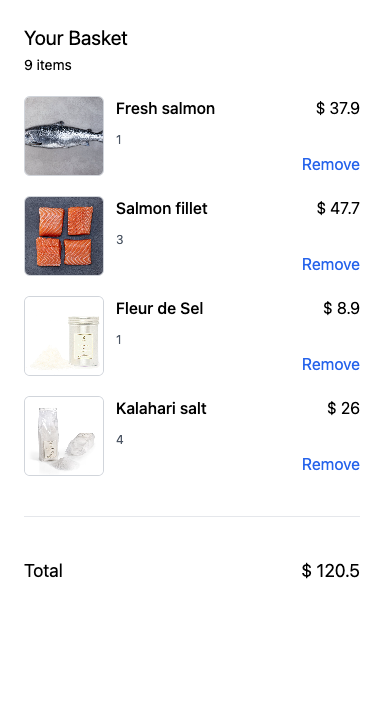
vue
<script setup lang="ts">
const { count, refreshCart, cartItems, removeItem, totalPrice } = useCart();
onMounted(() => {
refreshCart();
});
</script>
<template>
<div
class="fixed right-0 bg-white top-0 w-96 h-screen bg-blue p-6 shadow-lg z-10"
>
<h2 class="text-xl">Your Basket</h2>
<span class="text-sm">{{ count }} items</span>
<div v-for="item in cartItems" :key="item.id" class="flex gap-3 my-5">
<div
class="w-20 h-20 bg-gray-200 overflow-hidden object-cover border border-gray-300 rounded-md"
>
<img
v-if="item.type == 'product'"
:src="item.cover?.url"
class="w-20 h-20 object-cover"
/>
</div>
<div class="flex justify-between grow">
<div>
<p class="font-medium mb-3">{{ item.label }}</p>
<p class="text-gray-600 text-xs">{{ item.quantity }}</p>
</div>
<div class="text-right flex flex-col justify-between">
<p>$ {{ item.price.totalPrice }}</p>
<p
class="text-blue-600 cursor-pointer hover:underline"
@click="removeItem({ id: item.id })"
>
Remove
</p>
</div>
</div>
</div>
<div
class="mt-10 py-10 border-t border-gray-200 text-lg flex justify-between"
>
<span>Total</span><span>$ {{ totalPrice }}</span>
</div>
</div>
</template>